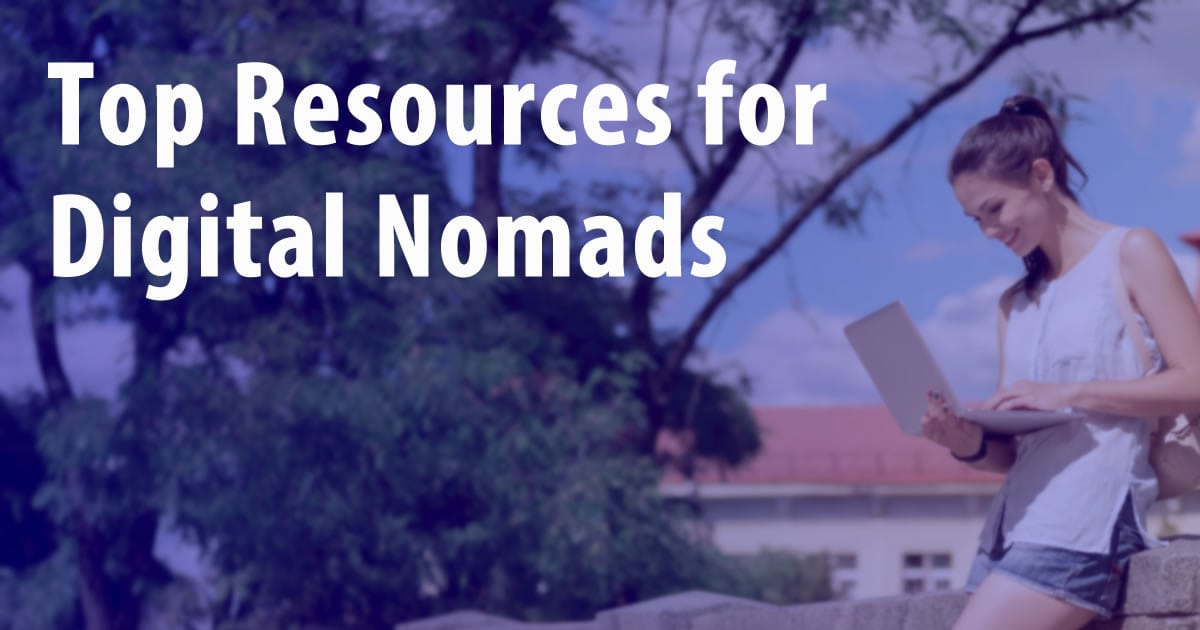
Whether you are already a Digital Nomad or aspiring to launch your own location independent business, you should find resources on this page that will help you. This is a collection of tools, apps, websites and general resources that can help you plan your travel, manage your business and function internationally.
Planning For Your Departure
- NomadList – Here you can find an estimate of local costs, lifestyle expectations and general practical information for many popular digital nomad cities around the world. It is generally accurate but depending on how you plan to experience an area I find that things can sometimes cost a lot less or a lot more so use it as a starting point in your research.
- Expenses Calculator – This tool from Tim Ferriss helps you to calculate your current outgoings to begin thinking in terms of required cashflow vs annual salary to sustain a nomadic life.
- Lifestyle Costs – Using the information from your current monthly expenses and your ideal lifestyle costings (also described here) you can use to this tool to calculate your Target Monthly Income (TMI) and Target Daily Income (TDI) for your business.
Online Digital Nomad Communities
- HashTag Nomads – This is a large online community of digital nomads, entrepreneurs and remote & location independent workers. There are forums, online chat rooms, and many other tools to help you connect and learn from others already living the Digital Nomad lifestyle.
- Dynamite Circle – I’ll be honest and state up front that I haven’t joined this one as I can only focus on so much. But I’ve met and spoken to a lot of people that are members and they praise it highly.
Finding Workspaces
Often You will be able to just rock up at a coffee shop and get set up for a few hours of focused work. If you do this you should always be courteous and consider other customers. Make sure you buy drinks, tip and don’t overstay your welcome. However sometimes this isn’t possible. That is when the following websites are useful. They help you to find co-working friendly public and office spaces.
Useful Travel Apps
- Triposo – This is definitely more of a travel app however it is free and worth including. The app provides you with a brief history of an area and its districts. It also directs you to points of interest and can sometimes highlight nice coffee shops (read: workspaces) where you can spend a few hours.
- App in the air – If you have a pretty complex flight plan or book a lot of travel in advance then this app is helpful. It keeps track of your flight details, airport locations, and booking numbers. With all of the information it can also keep you up to date on airport processing times, available services and any flight notices.
- Google Translate – I wouldn’t have done half as much in Taiwan without this app. You can scan characters and signs in almost any language and have them translated into another your first language. Great for surviving restaurant menus, travel maps and more.
- Maps.me – This is an offline alternative to Google Maps that lets you download an area, tag your own points of interest and explore using digital maps even when you don’t have a local internet connection.
- SpeedTest.net – Useful for checking the quality of an internet connection in an accommodation or workspace.
- Uber – When you arrive in a new country and are hounded by all manner of legal and dubious taxi pedlars at an airport you will appreciate this app. You will generally get a good level of service and as you type your destination into the app you will have less confusing conversations with taxi drivers as you both try to establish where you are going.
Other Useful Resources
- Booking.com – This is an accommodation booking engine that covers hotels, hostels and apartments. It is great for finding a location when you first arrive somewhere new and if you make enough bookings they offer a “Genius” bonus which gives you discounts on select properties. I’ve used this to get prices better than the hotel itself is prepared to offer direct!
- DropBox – Useful for having a copy of all of your important files and documents in the cloud so you can access them with any device
- EveryTimeZone – If you are working with clients in multiple time zones, or simply trying to work out what time you should be calling your friends and family in other countries, this site provides a visual reference of the relative time around the world and also allows you to plan in advance
- FlyOnwards – Sometimes when entering a country, immigration staff will be suspicious if you don’t have an onward ticket out of the country. It is also a requirement of some visas that you have onward tickets booked. This si fine when you know the exact date you plan on leaving but when you don’t, booking a refundable onward ticket can be useful. This site takes it a step further and lets you rent tickets for a short period of time if you have no intent of actually taking the flight.
- Google Drive – Essentially this is an online office package. You get a word processor, spreadsheet and presentation tool. You can also use it for sharing these documents or even collaborating online in their creation.
- Rome2Rio – Unlike most route planners that favour a specific type of transport such as air, train etc. Rome2Rio looks across multiple travel options and recommends the best options even when they include short taxi rides or walks between spots. It also appears to have good global coverage.
- SkyScanner – Useful for finding the cheapest airfares across multiple airlines. It will often reveal cheaper prices than booking directly with an airline or specific booking engine.
- TransferWise – If you need to move money abroad and don’t want to pay extortionate banking fees then TransferWise is a great option. They offer a super simple app and website for moving your money abroad on a flat percentage fee.
- UpWork – This is an online marketplace for freelancers and businesses to connect. Elance was its predecessor and I used that extensively and am sure I will use UpWork in the future.
- XE.com – If you need a reference point for the current exchange rate this site has the latest rates, and you can also pull up a historical chart to check current trends if you are planning on transferring larger amounts of money to make sure you time it right.
Did you find these resources useful?
If you enjoyed this collection of resources or found something particularly useful I'd love to hear from you @danielmcclure. Or if you'd like to suggest another resource that you have found useful feel free to submit your suggestions through our contact page.
