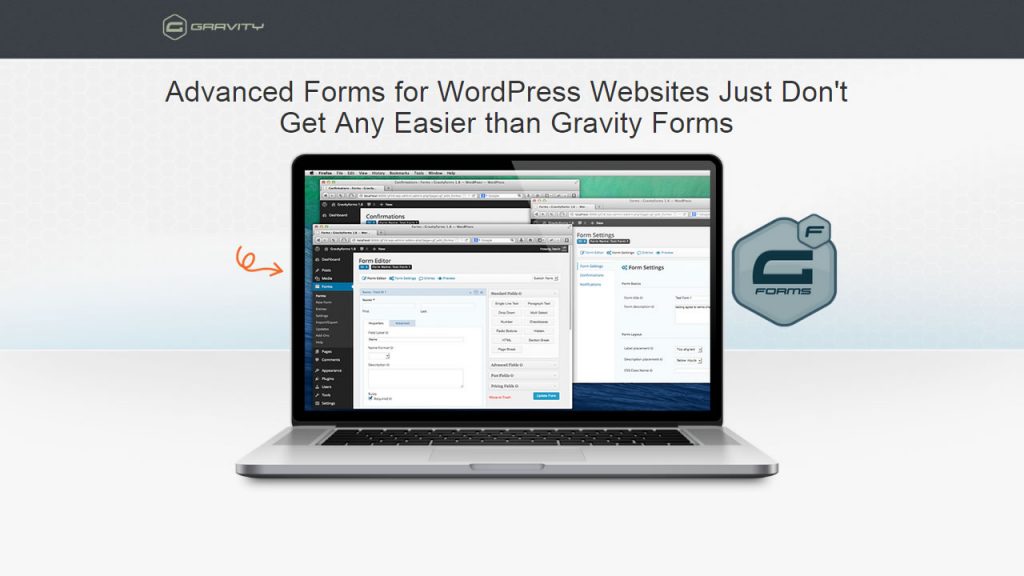
Gravity Forms is the plugin we use to build the majority of forms within our business. It is an advanced form building plugin for WordPress that allows you to create much more than simple contact forms, although it does that great too.
Check out the video review below for a case study on how we used Gravity Forms to generate over 3,540+ contacts, grow our email marketing list and make money all with just a single form.
The Modern Entrepreneur Gravity Forms Video Review
In the video above you'll learn how you can take advantage of conditional logic and a few simple add-ons to turn Gravity Forms into a powerful list building and profit generating machine for your business. You'll also get a quick tour behind the scenes on one our sites using Gravity Forms so you can see how easy it is to get started with Gravity Forms.
Why Gravity Forms is Better at The Basics
When I first started building forms on WordPress all I was looking for was a simple way for clients and prospects to get in contact. This led to a few plugins such as cForms II (no longer active) and Contact Form 7. These were for the most part OK, if not a little clunky around the edges or awkward to edit.
However the difference when you start building forms with Gravity Forms is clear; there is a simple drag and drop editor that you can use to edit your forms as well as a large selection of custom form fields which you can add with just the click of a button, i.e. not confusing shortcodes or HTML just to ask for someones phone number in your contact form.
We now use Gravity Forms for all of our clients contacts forms even if they don't need the more advanced features, just because it makes it easier for them to manage, edit sections, view responses and it even provides detailed statistics on just how many people are completing their contact forms once they view them.
The Advanced Gravity Forms Features Kill The Competition
Once you have handled the basics of form building, you can move on to some of the more advanced features that truly make Gravity Forms stand out above the competition. There are many great features and if we touched on them all in detail this page would be a lot longer so here are the highlights:
- Visual Form Editor – Every field can be added with just a click and you can drag and drop to re-arrange.
- Multi-Page/Step Forms – You can split your forms into sections or even pages if you need to collect lots of information.
- Accept Online Payments – If you need a quick and easy way to start taking payments you can build simple order forms and accept payments with Gravity Forms.
- Smart Fields – You don't always need to ask every person the exact same questions. Conditional fields allow you to only display the fields that are relevant for each case.
- Grow your marketing lists – There are simple add-ons that enable you to connect your preferred email marketing service to Gravity Forms so you can automatically collect leads from all of the forms on your website.
- Limit/Schedule Entries – If you only want to allow a certain number of people to complete your form, perhaps for a free sample, or need to limit how long its live for in the case of a competition this can all be down with a couple of clicks.
- Posting Functions – If you run guest posts or allow third parties to upload content to your site you can use Gravity forms to manage the whole process on the front end so your contributors never have to see your WordPress dashboard.
- Build Surveys & Quizzes – Whether you are doing extensive research into a subject or just want a way for your audience to test their knowledge from your latest training course, you can easily build forms for the job with Gravity Forms.
- Conditional Output for App-Like Functionality – This allows you to dynamically create the responses to your forms depending on what is answered. For an example of this in action make sure you watch the review video.
- Supported By Popular Themes – Gravity Forms is designed to look beautiful with custom styling in most modern themes.
- Fully Extensible via Add-Ons – There are over 10 plugins that can be included in a developers license at no extra cost and many more available for free in the official WordPress plugin directory. You can also hook into Zapier to connect with 100s of other sites.
How to Get Started With Gravity Forms
Gravity Forms licenses start from $39 and there is even a free demo if you want to try it out first. But to grasp the full power of Gravity Forms you'll probably want to get the full Business or Developer license which includes the premium add-ons which allow you to start building more advanced forms for your business.
As you've probably guessed I would highly recommend Gravity Forms whether you are looking for a simple form solution for your own site, or you plan on creating lead generation tools across multiple sites for yourself and clients. It really is the swiss army knife for building forms with WordPress.
Full disclosure: I am an affiliate for Gravity Forms so I get a small commission if you decide to buy it through my links but this has no bearing on my recommendation. I've been a paying customer for 3 or 4 years now, you can literally see some of my results in the video and every year it just keeps getting better and better.

Gravity Forms does not allow you to set up a PayPal sandbox for testing with the Advanced Form plugin for PayPal Payments Pro that is included ONLY with the purchase of the Gravity Forms Developer license.
PayPal says it’s a Gravity Forms problem and won’t look at it.
Gravity Forms refuses to offer guidance on proper configuration for PayPal to work with the plugin. The instructions they do provide are outdated, and no longer work — if it ever did. A gateway configured according to the existing directions will always say the card is invalid.
The bottom line is that the plugin doesn’t work as Gravity Forms claims.
Since Gravity Forms Support can’t provide a solution, the plugin should be removed from the list of advanced plugins.
This is not something that I’ve personally experienced but I’ve found you can often get support in Gravity Forms support forum if you need additional assistance. I’ve been using the PayPal extensions for Gravity Forms for years without issues.
In fact I’ve even started integrating Gravity Forms logic with WooCommerce as well on this site instead of basic product variations, so you can plugin in form data to a full Ecommerce solution and completely sidestep the Gravity Forms PayPal addon if you want.
Great post Daniel. I never realised how flexible Gravity forms was. thanks for the video
No worries, glad you found it useful. Happy to report that this site is still running Gravity Forms and many more conversions than shown in this video, plus a higher conversion rate itself :)
I realised that I didn’t actually show the backend logic in how I created the output from the generator so maybe that is a video for another day if there is interest!