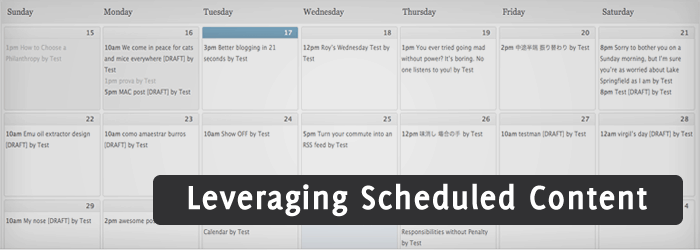
When creating a content focused website one of the first things you will need to decide on is the types of content that you will be offering your audience. This will have a big influence on the way that you ultimately choose to structure your site. If you are creating a tightly focused training on a specific area of a topic then an instantly delivered mini-course many be most appropriate, however if you are delivering a more generalised training course it may be better delivered over time in a modular fashion or even consistent ongoing posts with no definite starting point of finish.
If your site follows the latter models of ongoing content then it's important that you stick to a set schedule to keep your audience engaged with your site and to increase the sticky-ness of your site. Whilst its all too easy to set a schedule at the start of your site with no real plan, its just as easy to miss a post or two and let your site begin to slip. One way to counter this is with scheduled content.
The Power of Scheduled Content
In most modern content management systems, and definitely in WordPress, you can set up scheduled posts in much the same way that you would any other…
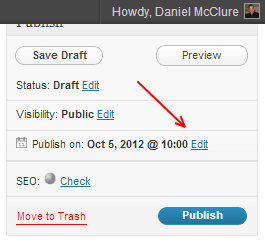
You go through all the standard steps of creating a post for your membership site but instead of simply publishing the post you edit the “Publish On” date to one in the future and then hit Publish. Your post will then be held in a queue and will post at the exact time and date that you have selected (remember international times may vary).
Creating a Publishing Calendar
Once you've mastered the art of “future publishing” scheduled posts you can easily spend a few hours or days every now and then creating lots of content at once and set everything to publish for a future date. Once you create enough you can begin to create complete calenders of content so that you can take your mind off publishing to a particular site for months at a time as it all runs in the background.
When you start future publishing on a regular basis the standard WordPress post management page can quickly become quite crowded and hard to navigate. Luckily there is a plugin called WordPress Editorial Calendar that adds an easy to understand publishing calendar to your site so that you can easily see what posts are coming up at a glance and make any necessary changes or updates as you go along.
The WordPress Editorial Calendar Screen Cast from Zack Grossbart on Vimeo.
