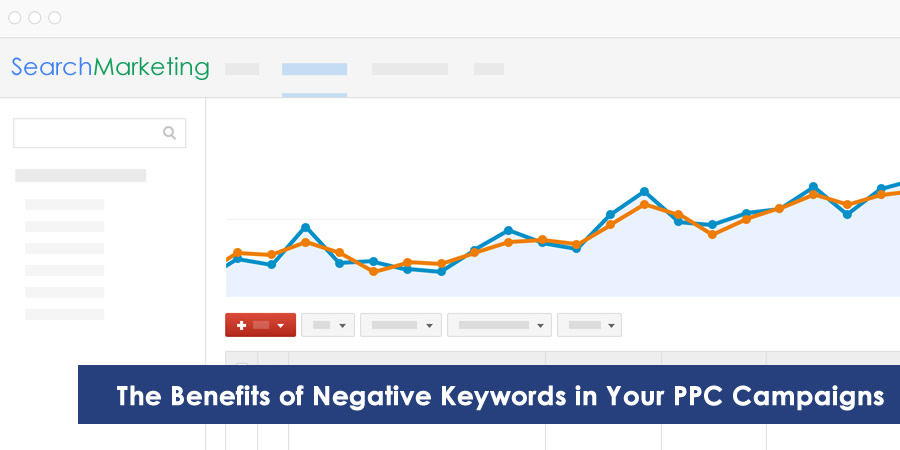 When paying for traffic with pay-per-click (PPC) placements every click counts and negative keywords can be the key to keeping the bad traffic out. Just a few minutes planning out negative keywords has the potential to turn a losing campaign into a winner.
When paying for traffic with pay-per-click (PPC) placements every click counts and negative keywords can be the key to keeping the bad traffic out. Just a few minutes planning out negative keywords has the potential to turn a losing campaign into a winner.
An Introduction to Negative Keywords
When creating a PPC campaign for search you will typically spend the majority of your time before launching a campaign researching the best keywords. This is obviously an important step as it makes sure that people are actually presented your adverts in their search results, however it can also cast a pretty wide net. In many cases you'll find yourself paying for traffic that never even had a chance of converting. Negative keywords are a simple way for you to filter out people with a search intent that is more likely to cost you money than actually earn anything.
To give you an example someone searching for a “Windows 8 Review” is a whole lot more likely to make a purchase than someone searching for a “Free Windows 8 Torrent”. If you were Microsoft, the chances are you're not going to want to pay for the traffic in the second search query example as they are unlikely to buy and will just end up costing you money in the process. You may not have software that can be pirated but there are many other types of query that might not be worth paying for.
Common Negative Keyword Categories
- Freebie / Discount Seekers – Free, Coupons, Cheap, etc
- Second Hand Buyers – eBay, GumTree, TradeMe, CraigsList, etc
- Hacking/Cracking Searchers – Torrents, Warez, Hack, Nulled, etc
- Job Seekers – Careers, Jobs, Hiring, Work, etc
- Information Seekers – What is, how to, About, Stats, etc
- Tutorial/Guide Searches – Training, Class, Books, etc
These categories are a good starting point to think about other ways that people might be using your selected keywords. If the type of search doesn't match your goals from the advert, the chances are you shouldn't be paying for it.
Of course there will always be exceptions to the rule and in some cases your product may even fall into one of the categories above in which case you definitely shouldn't include related negative keywords.
Managing Your Negative Keywords
If you are driving traffic to more than one landing page or offer, you should always try to add negative keywords on a campaigns or case by case basis rather than coming up with a long list of every possible situation that your company might want to block at some point.
Whilst your business is likely focused in a specific area, the context of your conversations is likely to change over time and depending on your specific goals with each paid advertisement, e.g. leads vs sales. You might be offering a sale or purchases one day and promoting a lead generation report on a topic the next.
To make the process of adding negative keywords for your campaigns simpler you can build your own personal swipe file of keywords and categorise them so they can easily be copy/pasted into your next campaign.
I use a simple text file in my campaigns that contains categorised lists of negative keywords for specific scenarios, but it makes sense to build your own unique lists as every case is different.
If there is enough demand we may release a tool for creating your own starter list to work from so if that sounds like something you'd want, feel free to raise your hand in the comments or via email.
No matter how you build and manage your negative keywords, just don't forget to include them in your next campaign. Your PPC budgets will thank you for it.
