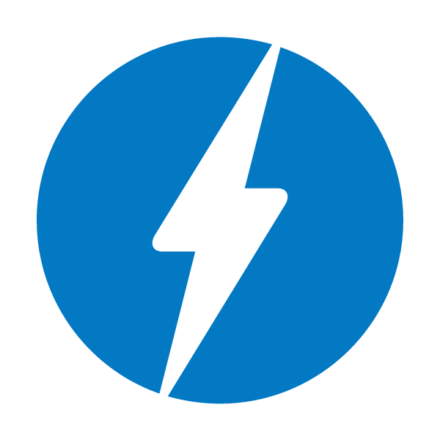The AMP Project stands for Accelerated Mobile Pages (AMP) and is a free and open source initiative launched by Google in 2015 with support from WordPress.com, Twitter, LinkedIn and other big names.
“AMP can improve your speed of your WordPress site to almost instant loading on mobile devices and in turn improve; your engagement, your search engine rank and CTR (click-through rates).“
AMP for WordPress enforces many best practices for mobile development in your sites code. These improvements are all designed to increase the loading speed of your site, which has been proven to increase sales time and time again. You may not realise just how important speed is.
The Dangers of Slow Loading Times on Mobile
When you are committed to your site you might not realise just how log it takes to load. An increase of a couple of seconds may not feel like a big deal. But when someone is waiting to access your site they become far less likely to even see your content with each and every second that passes.
Some Scary Page Speed Statistics
- 40% of people abandon a website that takes more than 3 seconds to load.
- Just a 1 second delay can reduce your conversions by 7%.
- 79% of shoppers who are dissatisfied with website performance are less likely to buy from you again.
Source: https://blog.kissmetrics.com/loading-time/
How AMP Benefits Your Website
AMP enforces many best practices for mobile development in your sites code. Case studies have shown that implementing AMP can increase click throughs to your content by an average of 220%. Of course that is just the average, some publishers have seen up to 600% increase in click throughs after adding AMP to their website.
The biggest problem with AMP has always been how to actually add it your website. It uses a lot of experimental code and that is enough to put off even some developers.
Luckily WordPress has always been one of the easiest ways to get started and there is even an official AMP plugin for WordPress. But to be frank even the official plugin leaves a lot to desire. Your social media buttons can get removed, any SEO settings configured by plugins can get lost, and the design is basic pretty basic…
In the time since AMP launched I've tried many different configurations to create AMP pages that I was happy with. I've tried plugins like PageFrog (Over-Complex & Buggy) and Glue by Yoast (Almost There) but there was always something missing. To the point where I even spent time working on a custom AMP theme for the official plugin but that definitely wasn't scalable!
To be honest I'd almost given up on the idea of having a good looking and effective website built on AMP for WordPress with a plugin. That was until I discovered AMP for WP. To say I was happy with it is probably an understatement. Here is the review I left them on the WordPress repository:
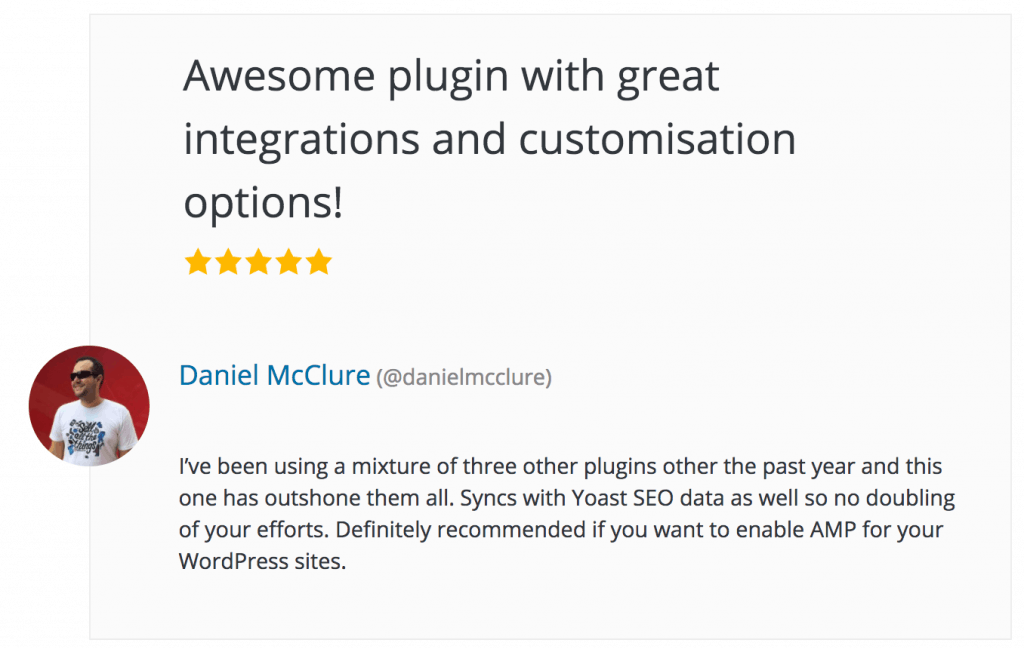
Of course the above are just my own opinions but what about the data where is matters? Speed. To provide an example I tested it on one of my own sites that I knew was running pretty slow, inside the abandon zone at 3 seconds+ oops!
Here is what happened when I added AMP for WordPress…
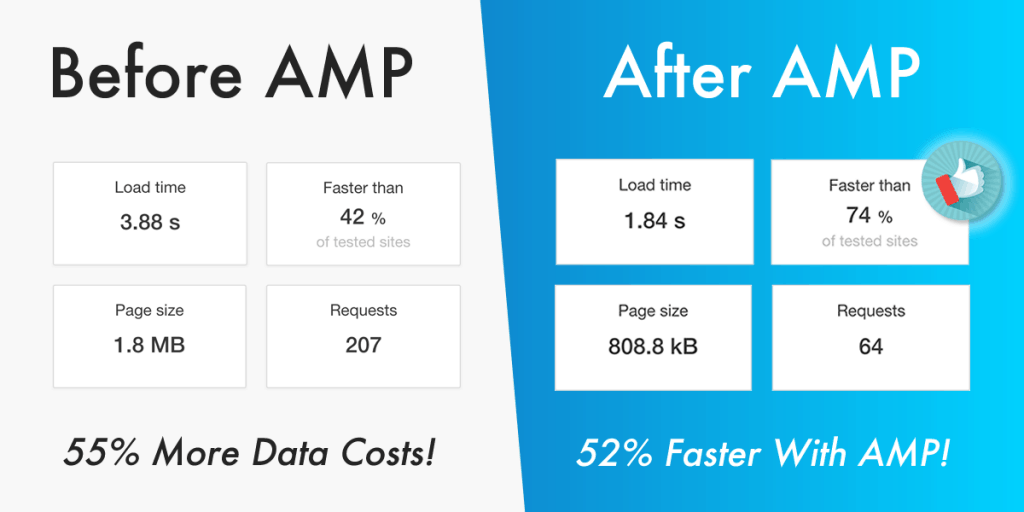
Not only does AMP for WordPress bring the site back under the dreaded 3 second zone, it reduces the actual file size of the page saving on bandwidth costs for yourself and your users. In this case the loading time with AMP ended up being 52% faster than before and 74% faster than all other tested websites!
*These tests were performed on Pingdom which is a free tool for testing site speed.
With these verified speed benefits Google prioritises your content in mobile search results and even sometimes even offers a special callout carousel for AMP content.
Now it wouldn't be fair to promote AMP without addressing the potential downsides. For clarity you will be using a slightly different design for your mobile version that makes it load faster. There are some third-party scripts that simply won't work when viewing the AMP version of your posts. And you'll also need to set up Google Analytics in a particular way if you are using AMP.
Getting Started with AMP for WordPress
The actual AMP for WordPress plugin is open source and free to use. That is awesome, you could go download it here now and install it yourself. However unlike the official AMP plugin for WordPress you can't just install it and forget it.
If you really want to get the full benefit from the AMP for WordPress plugin there are a series of steps you should go through.
- Install and activate the plugin.
- Add an AMP optimised logo.
- Configure your Home page options – I prefer to leave that non-AMP, but you can choose.
- Add your Analytics and/or Tag Manager IDs.
- Configure your design options to match your brand.
- Edit your appearance and content orders in WordPress Customizer.
- Configure your SEO options and link to Yoast SEO if you use it.
- Create an AMP specific Menu for your website.
- Set up the related posts functionality.
- Configure your social media sharing options – You need to link to an App if you want a Facebook share button in AMP for some reason.
- Add AMP optimised images for your Structured Data.
- Configure Cookie Policy notices if necessary.
- Customise any text link labels if necessary.
- Configure Comments – If you use Disqus, it works in AMP but takes a little setup to self-host the scripts.
This may sound like a lot of work but it is still a lot simpler than it would be without the plugin. There were a few stumbling blocks which caught me out the first time I tried I tried setting up. But as long as you know you what you are doing, it is quite possible to do it all yourself. With that said…
If you'd rather save time and get the plugin set up for you, including the resizing of images, full AMP testing, speed testing before and after, and full validation once configured then you can purchase the AMP for WordPress Quickstart Package from this page, send over a few details and I'll get your AMP site online within 2 business days or sooner.
To qualify for this offer you must meet the following criteria:
- You already have an active & working WordPress website.
- You must have at least 1 page and 1 post with content on your site.
- You are willing to provide necessary details.
- WP Access Details
- A Copy of Your Website Logo (Optional – You can use text if desired)
- Your Social Media Links (Optional – For Sharing Settings & Icons)
- Disqus URL & cPanel/FTP Access (Optional – For Comments)
- Your Analytics Code (Optional – Your provider should give you this
Click Here to Buy The AMP for WordPress Quickstart Package
If you have any questions about this service, send an email to contact@themodernentrepreneur.com and I'll personally get back to you asap.
Best Regards,
Daniel McClure
Founder & Marketing Technologist