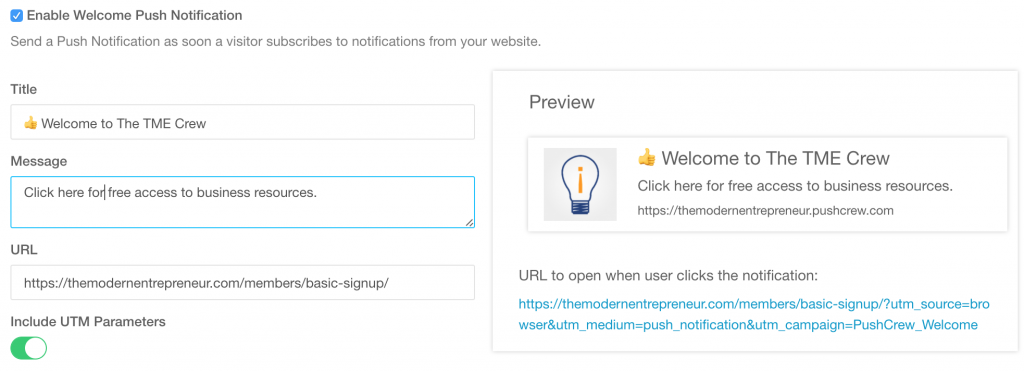Recently you may have noticed a small notification encouraging you to receive our Push Notifications. It looks a little something like this…
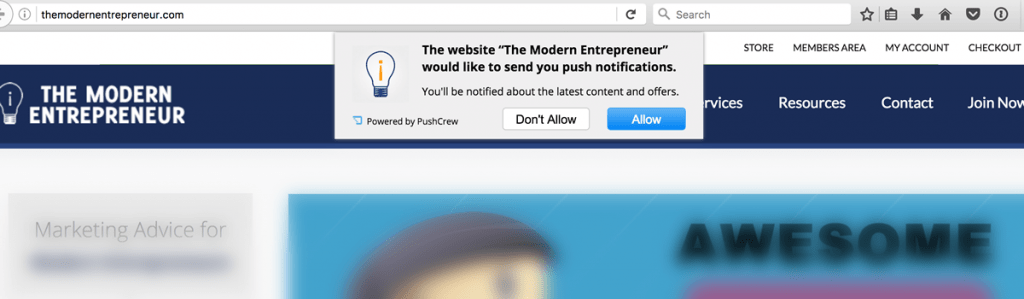
Push Notifications should be familiar to anyone with a smartphone. They are a simple way for app users to stay up to date with changes and updates so you've been receiving them for years. They are also a powerful way to keep users engaged, and now that power is available to you as a website owner.
Your push notifications can alert people to your latest blog posts, direct them towards offers in your ecommerce store, or even just say hi. With that said, you should focus on providing true value with every notification. Bombarding your audience with relentless sales pitches and useless notifications will work against you.
How Desktop Push Notifications Work
The simple concept is this: Somebody visits your site, they see the optin, and clicks to become a subscriber to your push notifications. You can then manually send custom crafted notifications or simply hook it up to your RSS feed so they get a notification every time you post to your site. You can even offer sign up bonuses to people directly after they optin in a similar fashion to how many people manage their email marketing lists.
Push Notifications, when used correctly, can bring visitors back to your site, grow traffic to key pages, and increase sales. If these benefits sound like something that you can get on board with then the next question is…
How To Get Started With Push Notifications for your Website
Well you'll be happy to know that it is relatively easy to get started if you are already managing your website yourself. Even if you work with a developer, it is a simple copy and paste style script to start the magic. It's not too dissimilar a set up process to adding Google Analytics if you use already that.
We are using a freemium solution called PushCrew. The free version offers more than enough to get your started. And yes, there is a PushCrew WordPress plugin that can do it for you (it is free too!). Or you can just drop the tag they will give you into Google Tag Manager, so you can have more control over how it loads.
Once you sign up with PushCrew they will guide you through the process step but step, but if you need any help you can always reach out to us. We can help you set up Push Notifications through our Business Support service or with our Marketing Tag Management solution.